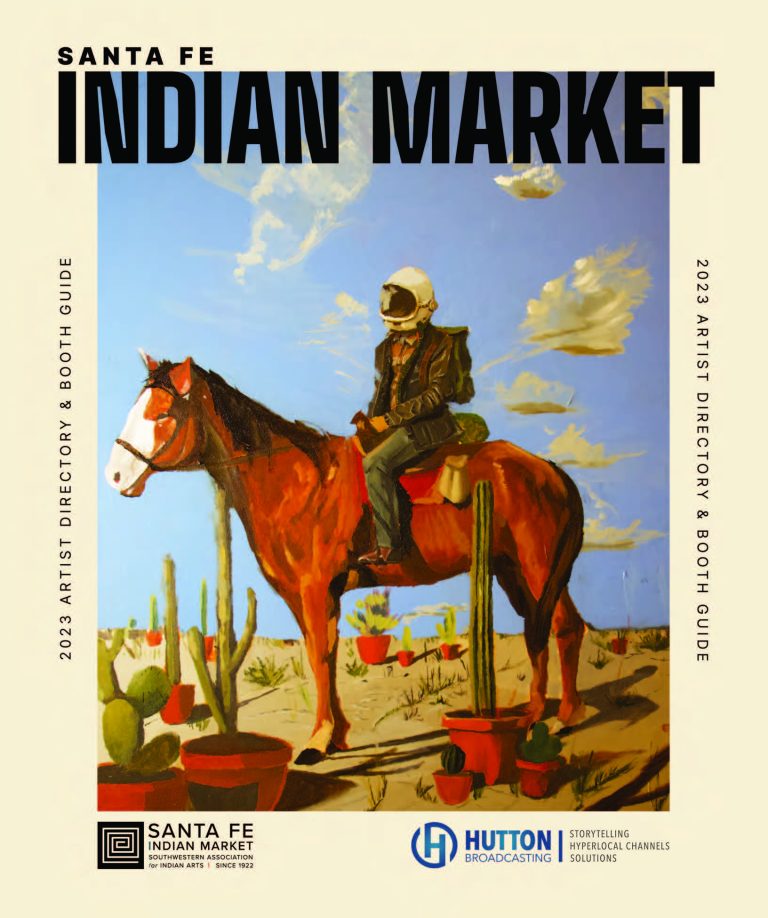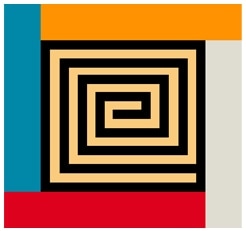i.e. Your member level includes multiple passes. How do you assign them?
- Your account uses the first of the passes, automatically.
- Your guests must first register as guests at https://swaia.org/guest/ before you can assign them a pass.
- Under “Passholder’s Last Name”, they must enter your (the passholder’s) last name EXACTLY as you have it in your profile (spaces, apostrophes, etc included). Their own last name is their own last name.
- Once they have registered, you (the passholder) can log in and visit your personal welcome page (appears when you log in) or Start Here > Personal Welcome and scroll to the bottom to assign a pass(es). See example below:
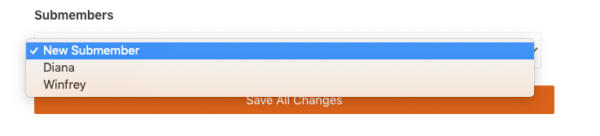
[fvplayer id=”38″]